🚨 Urgent FBA Update: Submit your claims by March 31, 2025 to secure maximum refunds

Facing shipment discrepancies with your Amazon FBA inventory can significantly impact your profits. This blog provides a comprehensive guide on identifying and claiming reimbursements for lost inbound FBA inventory. Learn how to streamline the process with effective strategies and tools, ultimately enhancing your business's profitability.
Table of Contents:
Shipment discrepancies can significantly impact your Amazon FBA business. These issues arise when there's a mismatch between the inventory you ship to Amazon and what they receive. Addressing these discrepancies is essential for maintaining profitability. This blog highlights the importance of claiming reimbursements for shipment errors, helping you recover lost revenue. Understanding and resolving shipment discrepancies promptly can prevent financial losses and enhance overall business efficiency. By effectively managing these issues, you can ensure the smooth operation of your Amazon FBA business.

Shipment discrepancies occur when there's a mismatch between what you shipped to Amazon and what they received. These discrepancies can lead to significant financial losses if not addressed promptly. Understanding and identifying these issues is crucial for maintaining profitability and ensuring accurate inventory management.
Common Types of Inbound Discrepancies
• Lost Inventory: Items that go missing during shipment due to mismanagement during transit or losses within Amazon's fulfillment centers.
• Damaged Goods: Products that arrive at Amazon's fulfillment centers in damaged condition, often due to improper handling during transportation or within the fulfillment centers.
• Miscounted Units: Differences between the quantities you shipped and what Amazon received, which can be due to counting errors or incorrect documentation during the receiving process.
Financial Impact
Unresolved discrepancies can lead to significant financial losses, affecting your overall profitability.
Here’s how:
• Lost Revenue: Missing items mean lost sales opportunities. Every unit that is not accounted for translates to a direct loss in potential revenue.
• Inventory Inaccuracy: Miscounted units lead to discrepancies in inventory records, causing stockouts or overstocking, both of which can disrupt business operations.
Addressing Discrepancies
To minimize the financial impact, it’s essential to:
• Regularly Audit Shipments: Frequently check and reconcile your shipment records with Amazon’s received inventory reports.
• Document Everything: Maintain detailed records of all shipments, including tracking numbers, packing lists, and invoices.
• Submit Claims Promptly: File reimbursement claims with Amazon as soon as discrepancies are identified, ensuring you meet Amazon’s claim submission deadlines.
To minimize the financial impact, it’s essential to:
By proactively managing shipment discrepancies, you can protect your business from financial losses and maintain accurate inventory levels, ensuring a smooth and profitable operation.
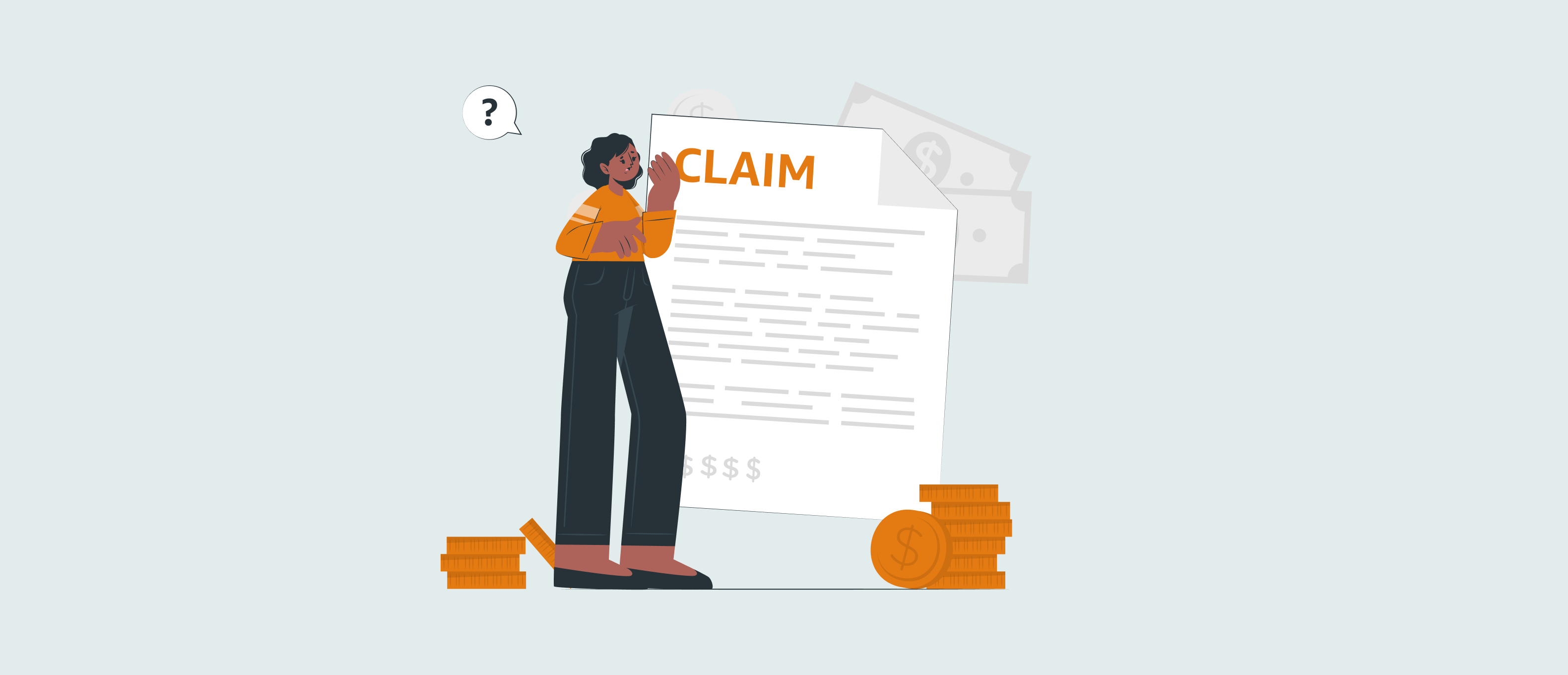
After identifying a shipment discrepancy, the next critical step is to file a reimbursement claim with Amazon. Here’s a detailed guide on how to do it effectively.
Gathering Necessary Documentation
To support your reimbursement claim, you need to gather the following essential documents:
• Proof of Delivery: This includes shipping documents from your carrier, confirming that the shipment was sent and providing details such as tracking numbers and delivery confirmation.
• Proof of Inventory Ownership: These are invoices or receipts that show you own the goods being shipped. The documents should include details like purchase dates, product names, and quantities.
Submitting Your Claim
Once you have all the necessary documentation, follow these steps to submit your reimbursement claim:
Claim Submission Process:
1. Navigate to Seller Central: Log in to your Amazon Seller Central account.
2. Find the Shipment: Go to the 'Manage FBA Shipments' section under the 'Inventory' tab. Check only those shipments that are in a "Closed" status to locate any that have discrepancies.
3. Submit the Claim: Enter the details of your shipment and navigate to the "Contents" tab. For items with discrepancies, select "Research missing units" or "Research extra units" from the Status column. Upload proof of inventory ownership, and if required, proof of delivery. Provide a detailed explanation of the discrepancy in the provided text box. Preview your claim before submitting it to ensure all information is accurate.
Follow-Up:
• Regularly Check Claim Status: After submitting your claim, regularly check the status in Seller Central. Amazon may request additional information or documentation, so be prepared to provide this promptly.
• Respond to Amazon’s Requests: If Amazon asks for more details, respond quickly to avoid delays. Make sure all additional information you provide is accurate and comprehensive.
Best Practices
• Keep Detailed Records: Maintain organized records of all shipments, including shipping documents and purchase invoices, to ensure you have all necessary documentation readily available when filing claims.
• Timely Submission: File claims as soon as discrepancies are identified. Delaying the submission can result in missed deadlines and forfeited reimbursements.
• Follow-Up Diligently: Monitor the progress of your claim and respond to any requests from Amazon in a timely manner to expedite the reimbursement process.
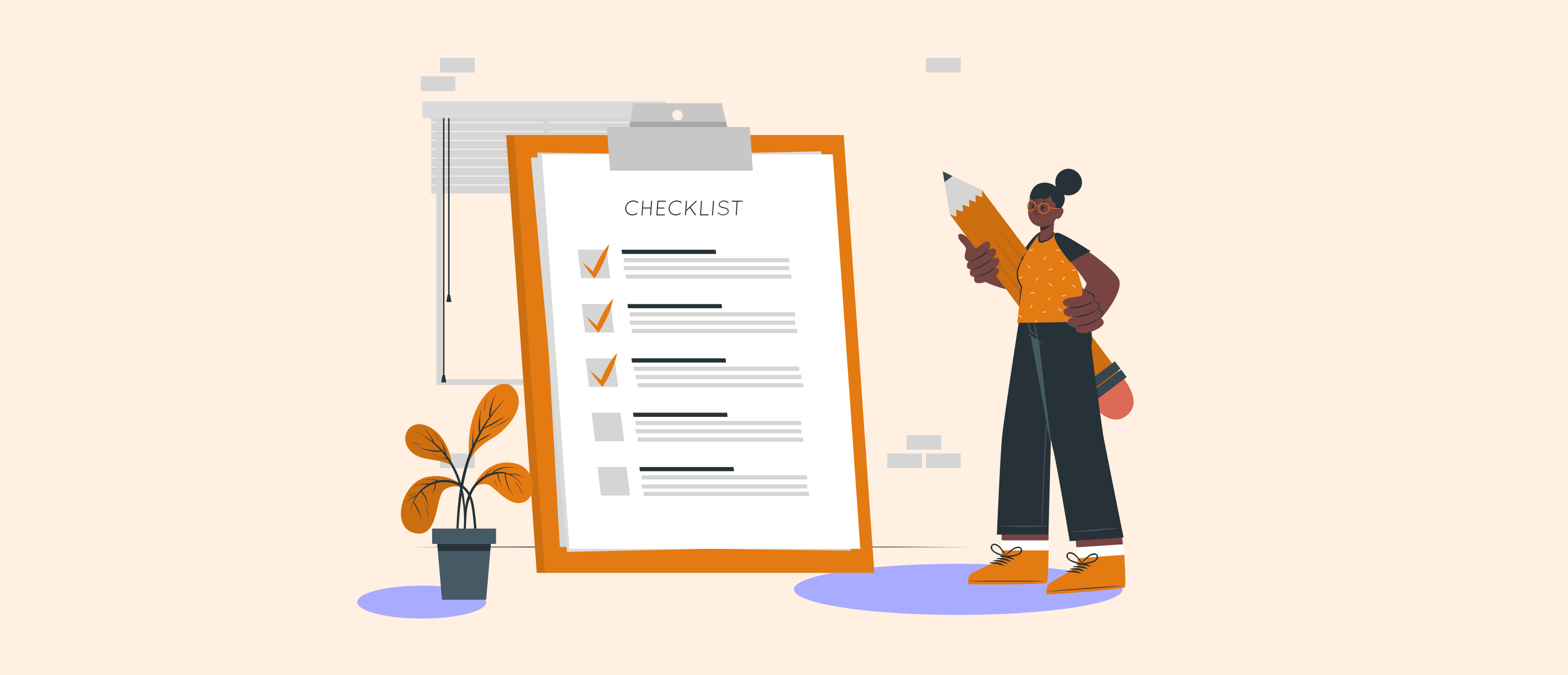
Following best practices increases the likelihood of successful claims for shipment discrepancies. Here’s a detailed guide on how to ensure your claims are successful:
Detailed Documentation
• Maintain Records: Keep thorough records of all shipments, including tracking numbers, invoices, packing lists, and any correspondence related to the shipment. Organized documentation makes it easier to provide the necessary proof when filing a claim.
• Photographic Evidence: Take photos of items before shipping. This visual documentation can serve as evidence if items are claimed to be damaged or if there are disputes about the condition of the items upon arrival. Photos should clearly show the items, packaging, and any identifying marks or labels.
Timely Submission
• Act Quickly: Submit claims as soon as discrepancies are identified. Delaying the submission can result in missed deadlines and lost opportunities for reimbursement. Amazon has specific time frames for filing claims, so prompt action is crucial.
• Monitor Claims: Regularly check the status of your claims in Amazon Seller Central. Follow up on any requests from Amazon for additional information or documentation. Keeping an eye on your claims ensures that they are processed in a timely manner and reduces the risk of delays.
Implementing Best Practices
• Organize Your Records: Use a digital system to store and organize all shipping documents. This makes it easy to retrieve any needed information quickly.
• Create a Checklist: Develop a checklist to follow each time you prepare a shipment. This checklist should include steps for taking photos, documenting shipment details, and verifying all necessary information is recorded.
• Set Reminders: Use reminders to check the status of your claims and follow up as necessary. This ensures that you stay on top of your claims and respond promptly to any inquiries from Amazon.
By adhering to these best practices, you can increase the chances of successfully claiming reimbursements for shipment discrepancies, protecting your business from financial losses.
Effectively managing shipment discrepancies and securing reimbursements is crucial for maintaining profitability in your Amazon FBA business. By following these guidelines and best practices, you can streamline the reimbursement process and enhance your business’s financial health.
• Identify Discrepancies Promptly: Regular audits and thorough documentation are key to identifying issues early.
• Submit Claims Efficiently: Gather all necessary documentation and follow Amazon's guidelines to ensure timely and accurate claims.
• Utilize Tools and Services: Consider using services like Refully to automate and simplify the reimbursement process, maximizing your opportunities for recovery.
By proactively addressing shipment discrepancies, you can prevent financial losses and ensure smooth operations. With the right approach and tools, managing these challenges becomes significantly easier, allowing you to focus on growing your business.