🚨 Urgent FBA Update: Submit your claims by March 31, 2025 to secure maximum refunds

Explore how to claim reimbursements for goods damaged under Amazon's FBA program, ensuring you don't bear the financial burden alone, while uncovering the intricacies of Amazon's policies to effectively secure what you're owed. Discover the advantages of using Refully to streamline your claims process for quicker and more effective compensation for your damaged goods.
In the competitive world of e-commerce, managing an Amazon FBA business involves navigating various challenges, one of which is dealing with damaged goods. Unfortunately, it is not uncommon for items to suffer damage during handling, storage, or transit within Amazon's fulfillment centers. This situation can significantly impact sellers financially if they are not adequately prepared or unaware of the appropriate steps to mitigate these losses.
Understanding Amazon's reimbursement process is crucial for every FBA seller. This system allows sellers to claim reimbursements for their damaged or lost inventory, ensuring they do not bear the financial burden of these mishaps alone. By familiarizing themselves with the nuances of the claims process, sellers can effectively recover potential losses, thereby protecting their profit margins and sustaining the viability of their businesses in the Amazon marketplace.

Conditions for Reimbursement
Amazon’s reimbursement process is designed to mitigate losses when inventory is lost or damaged under their control. Reimbursements are typically offered under the following conditions:
• Lost Inventory: Items that are lost in Amazon's fulfillment centers or during the inbound shipping process.
• Damaged Inventory: Items that are damaged during storage, packing, or shipping by Amazon.
Types of Damages Covered
Amazon covers various types of damage, including:
• Shipping Damage: Occurs during transit to the customer or while returning to the fulfillment center.
• Warehouse Damage: Damage that occurs while the items are stored at Amazon’s fulfillment centers.
• Handling Damage: Damage during the picking, packing, or sorting processes within Amazon facilities.
To successfully file for reimbursement, sellers may need to provide:
• Proof of Inventory: Documentation showing that the damaged or lost items were indeed part of the inventory sent to Amazon.
• Condition of Goods: Evidence of the condition of the goods prior to shipping or upon arrival at Amazon's facilities, if applicable.
• Shipment Details: Information about the shipment, including tracking numbers and delivery confirmation for items claimed as lost.
By thoroughly understanding and preparing for these conditions, sellers can effectively manage and expedite their reimbursement claims, ensuring minimal disruption to their business operations.
Filing a reimbursement claim with Amazon can be straightforward if you follow these detailed steps:
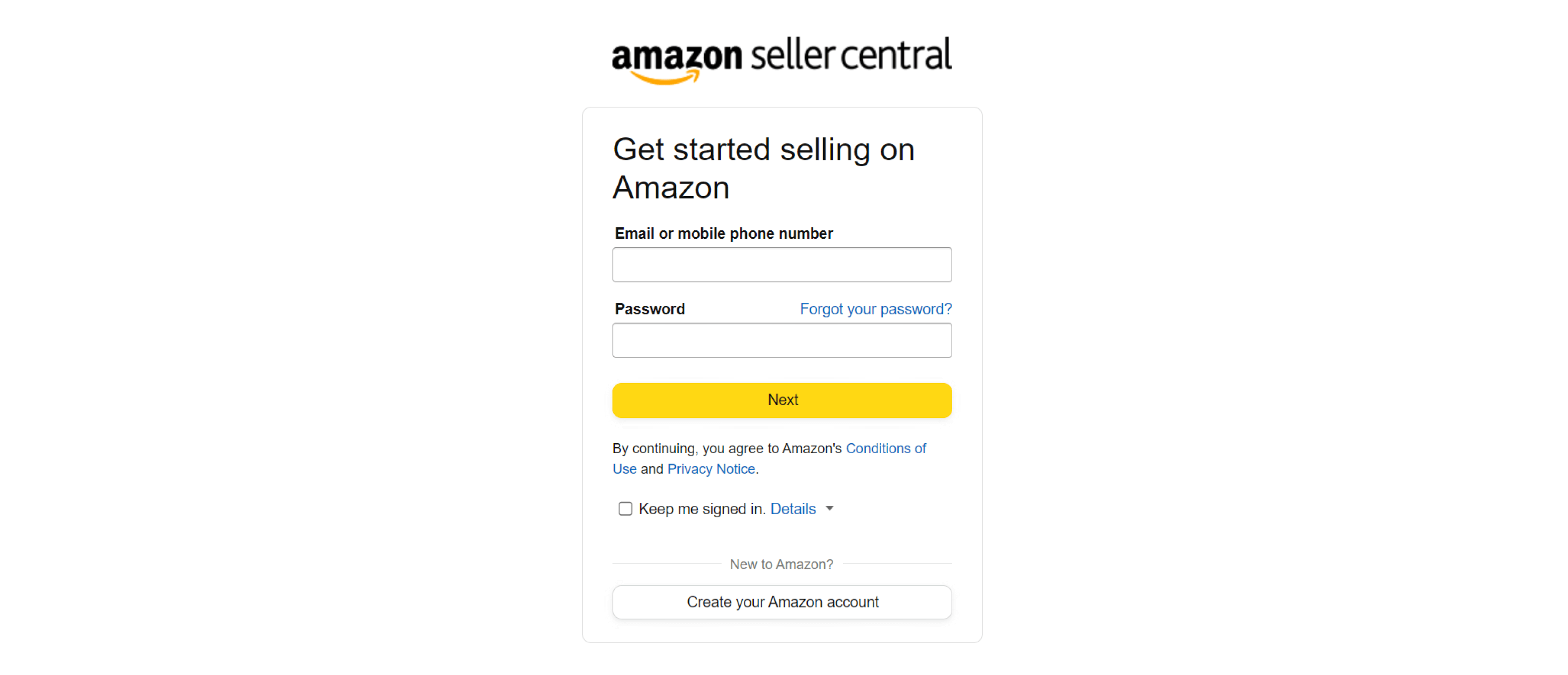
1. Log In to Seller Central: Start by logging into your Amazon Seller Central account.
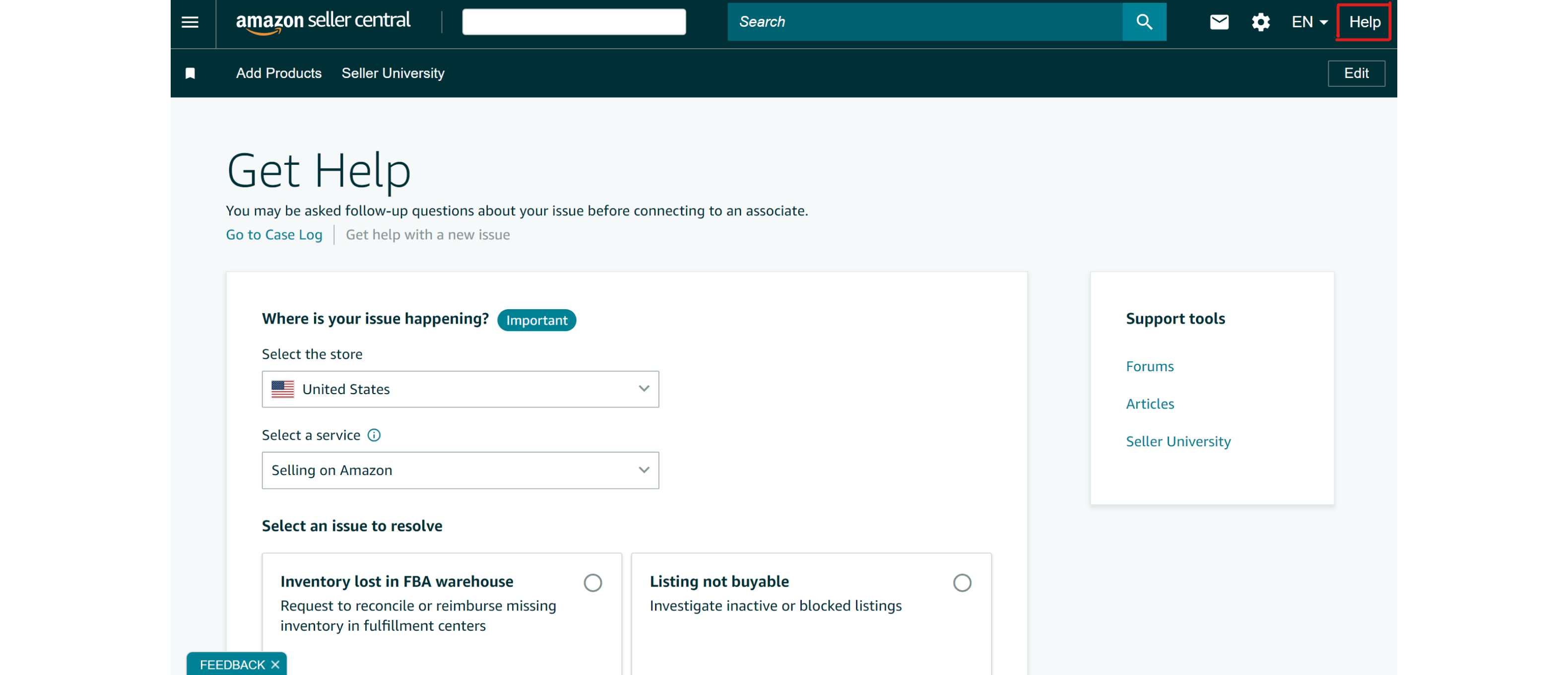
2. Navigate to the Help Section: Once logged in, go to the 'Help' section located in the top right corner of the dashboard.
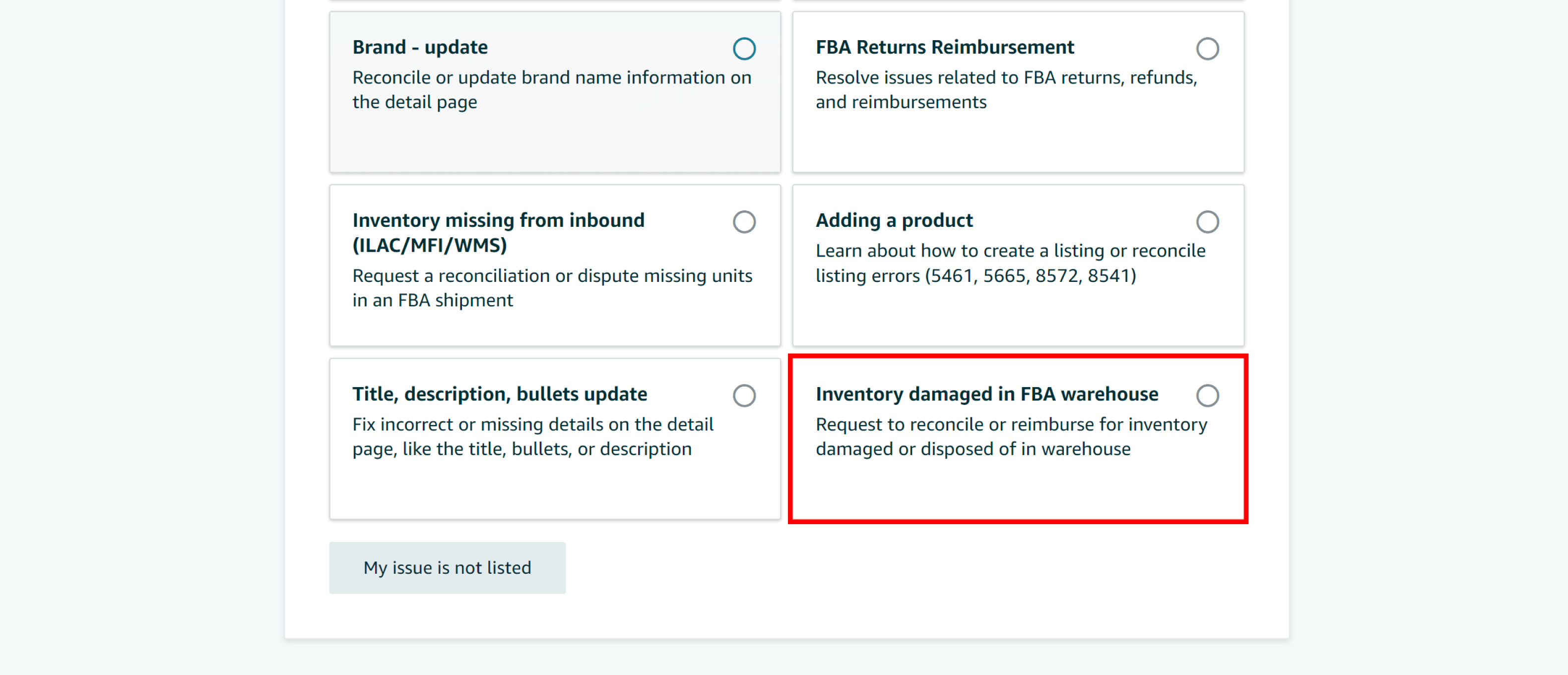
3. Access the 'Case Log': Under the 'Help' menu, find and click on 'Case Log' to start a new case for your claim.
4. Select 'Fulfillment by Amazon': Choose the 'Inventory damaged in FBA warehouse'.
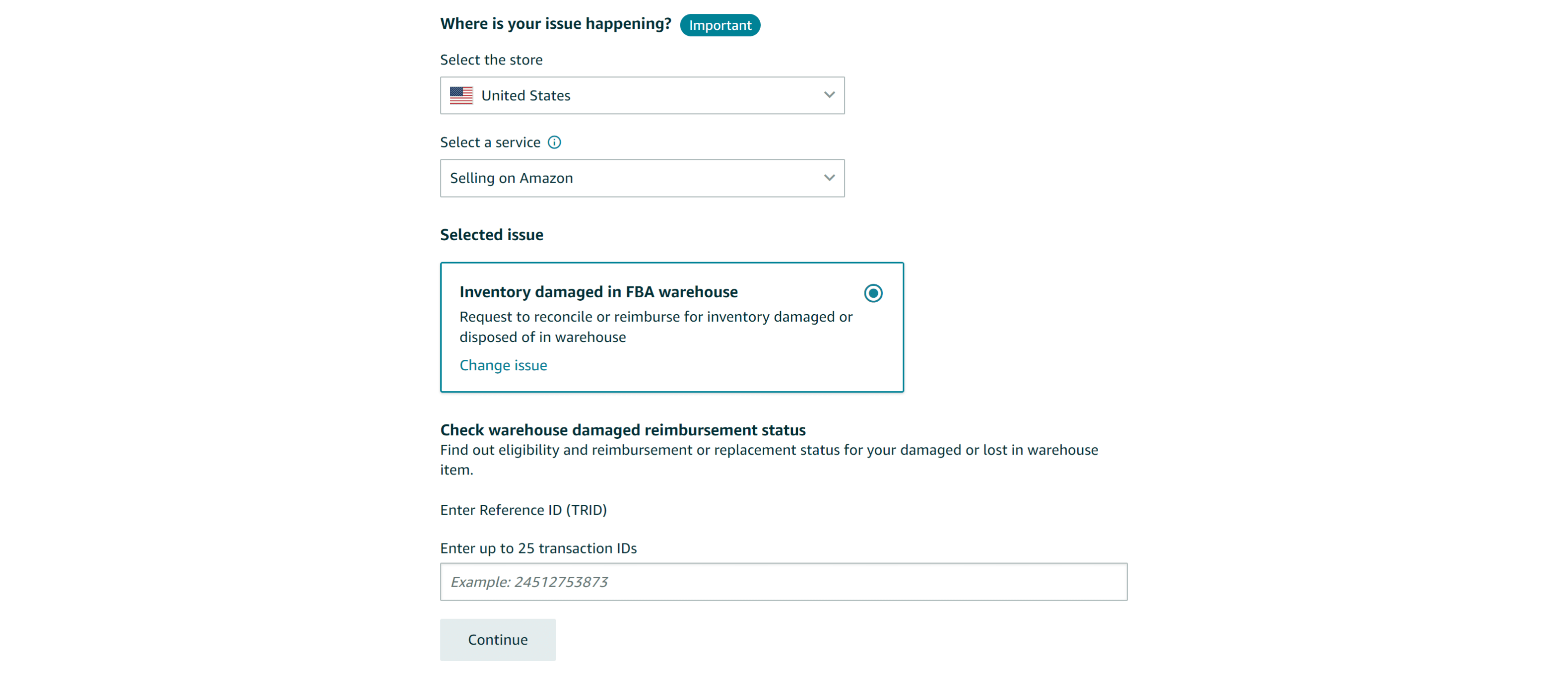
5. Describe Your Issue: Provide a detailed description of the issue. Include dates, ASINs, and any other relevant details to help Amazon understand the context.
6. Attach Necessary Documentation: Upload any relevant documents such as photos of the damaged items, purchase invoices, or correspondence with Amazon regarding the issue.
7. Submit Your Claim: Review all the information, ensure accuracy, and submit your claim.
8. Monitor Your Case: Keep track of the case status through the 'Case Log' in your Seller Central. Amazon typically responds to claims within 24-48 hours.
Tips for Avoiding Common Pitfalls and Ensuring Claim Acceptance:
• Be Precise with Details: Provide exact dates, specific item numbers, and clear descriptions to avoid any ambiguities that could delay your claim.
• Keep All Records: Maintain all correspondence with Amazon, receipts, photos, and shipping records as these can be crucial for substantiating your claim.
• Act Quickly: File your claim as soon as you notice an issue. Delaying beyond Amazon’s claim submission window can result in claim denial.
• Follow Up Regularly: If you don’t hear back from Amazon or if your claim is taking longer than usual, don’t hesitate to follow up. Persistence can be key.
By following these steps and tips, you can streamline the reimbursement process and enhance your chances of a successful claim.
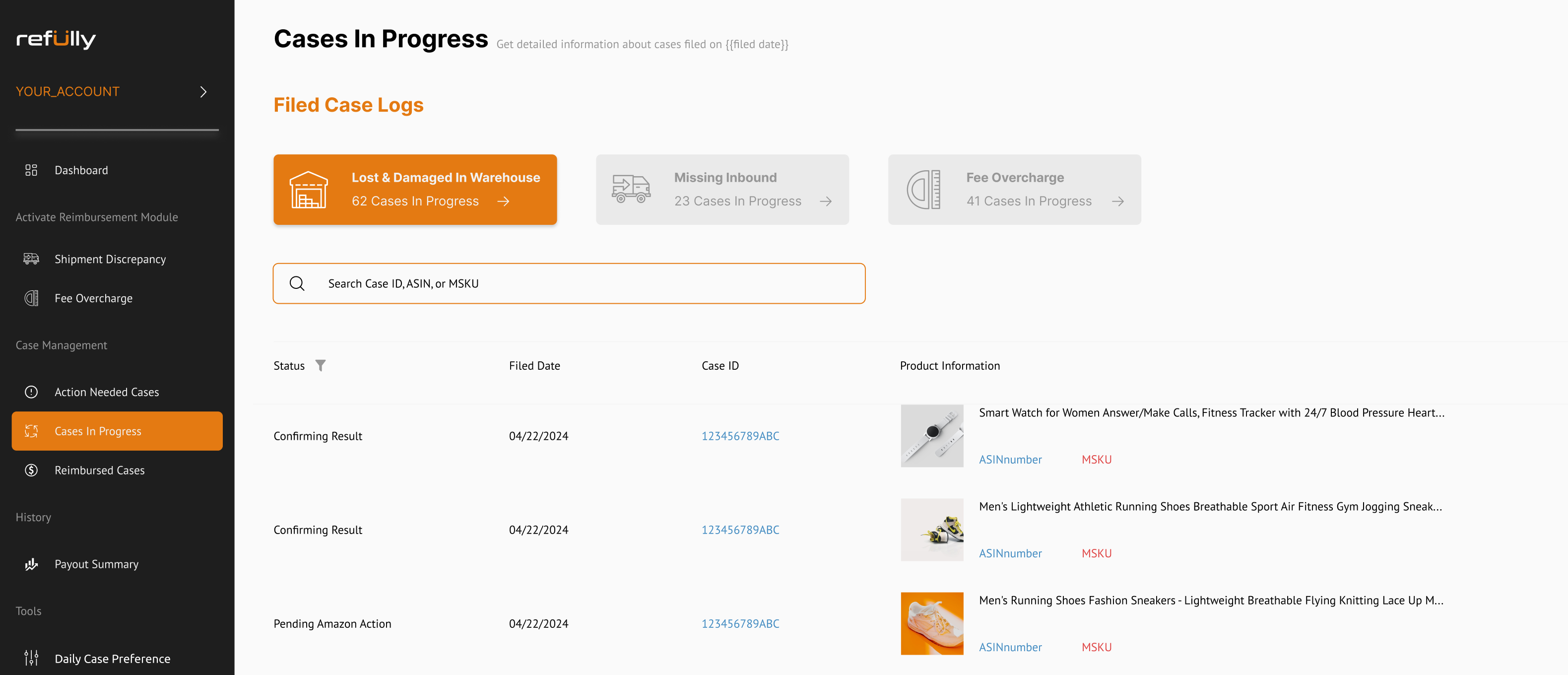
Boosting Amazon Reimbursement Efficiency with Refully
Refully is designed to streamline the reimbursement process for Amazon sellers, making it more efficient and less time-consuming. Here's how Refully can transform your approach to managing and filing reimbursement claims:
• Automated Claim Detection: Refully utilizes advanced algorithms to automatically detect potential reimbursement cases based on inventory audits, transaction records, and other logistical data. This automation ensures that no eligible claim goes unnoticed. Refully performs these checks daily to ensure every possible claim is captured.
• Simplified Documentation Process: Gathering and organizing the necessary documentation for a claim can be daunting. Refully helps by automatically generating and compiling all required documents and evidence, reducing errors and saving time.
• Direct Integration with Amazon’s Systems: Refully’s software integrates directly with Amazon’s Seller Central, providing seamless data synchronization and updates. This integration aids in the real-time tracking of inventory adjustments and claim statuses.
• Expert Support and Guidance: Refully offers expert support from experienced professionals who specialize in Amazon’s policies and reimbursement procedures. This guidance can significantly increase the chances of successful claim approval.
• Performance Analytics: With Refully, sellers can access detailed analytics on their reimbursement activities, including success rates, claim values, and processing times. This data helps sellers optimize their strategies and improve claim outcomes.
Success Stories of Using Refully
• Case Study 1: A small electronics seller was struggling with frequent inventory damage during shipping. After adopting Refully, they saw a 50% increase in successful claims within the first three months, resulting in significant cost recovery.
• Case Study 2: A large apparel retailer used Refully to manage returns and damaged goods. The platform’s automated system detected discrepancies that had previously been overlooked, leading to a 30% increase in reimbursement amounts recovered annually.
These success stories highlight the effectiveness of Refully in enhancing reimbursement outcomes, providing tangible benefits to Amazon sellers across various categories.
Understanding and navigating the Amazon reimbursement process for damaged goods is crucial for sellers using the Fulfillment by Amazon (FBA) service. Here are the key points:
• Thorough Verification: Always check your Inventory Adjustments, Manage FBA Inventory, and Reimbursements reports to ensure accuracy before proceeding with a claim.
• Detailed Documentation: Gather all necessary documents, such as transaction IDs and FNSKU numbers, which are crucial for submitting a successful claim.
• Understanding Amazon’s Calculations: Knowing how Amazon calculates the reimbursement amount can help you understand potential compensation and set realistic expectations.
Using Refully can significantly enhance your experience and success in managing reimbursement claims for damaged goods. Refully’s platform streamlines the reimbursement process, ensuring that your claims are handled efficiently and effectively, reducing the hassle and time spent on claims.